PLANET Web
Switch Family 
Web / SNMP MANAGEABLE
SGSW-2403
24-Port 10/100/1000Mbps stackable
switch
Troubleshooting
of
SGSW-NMU
B.1 Troubleshooting
Chart
|
Troubleshooting Chart
|
|
Symptom
|
Action
|
|
Cannot connect using Telnet, Web browser,
or SNMP software
|
- Be sure to have configured the agent
with a valid IP address, subnet mask and default gateway.
- Check that you have a valid network
connection to the switch and that the port you are using has not been
disabled.
- Check network cabling between the management
station and the switch.
- If you cannot connect using Telnet,
you may have exceeded the maximum number of concurrent Telnet sessions
permitted. Try connecting again at a later time.
|
|
Can't access the on-board configuration
program via a serial port connection
|
- Besuretohave settheterminalemulator
programtoVT100compatible, 8 data bits, 1 stop bit, no parity and 19200
bps.
- If the switch is configured for Auto
(baud rate detection), the terminal emulator program must be set at
2400~19200 baud, 8 data bits, 1 stop bit, no parity, and flow control
set to none. Also, you must first press the Enter key once to set
the data rate and initialize the connection.
- Check that the null-modem serial cable
conforms to the pin-out connections provided in Appendix B.
|
|
Forgot or lost the password
|
- Contact PLANET Technical Support for
help.
|
B.2 Upgrading Firmware
via the Serial Port
You can upgrade system firmware by connecting your
computer to the serial port on the switch, and using a console interface package
that supports the XModem protocol. (see "Require
connections")
- Restart the system by using the Restart
System command or resetting the power by pulling out the power cord, waiting
five seconds, and plugging it back in.
- When the system initialization screen appears
as shown below, press "D" to download system firmware, and then
indicate the code type (1: Runtime, 2: POST, 3: Mainboard).

For example, if you select 1 (for downloading
agent firmware), the system will
display the following message:

- Change your baud rate to 115200 bps, and press
Enter to enable download mode. From the terminal emulation program, select
the file you want to download, set the protocol to XModem, and then initialize
downloading.
|
NOTES:
|
- If you use Windows HyperTerminal,
disconnect and reconnect to enable the new baud rate.
- The download file should be a binary
file from PLANET; otherwise the agent will not accept it. The
file naming convention is:
Runtime program: Agent-Vx.yz,
POST program: Boot-Vx.yx, and
Mainboard program: 8051-Vx.yz
- After the file has been downloaded,
the console screen will display information similar to that shown
below. Press "s" to start the management interface,
change the baud rate back to 19200, and press Enter. The Logon
screen will then appear.
|
For details on managing the switch, refer to Chapter 5 for information on
the out-of-band console interface, or Chapter 6 for information on
the Web interface.
|
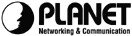
|
|
Copyright (c) 2001, Planet Technology Corp.
|